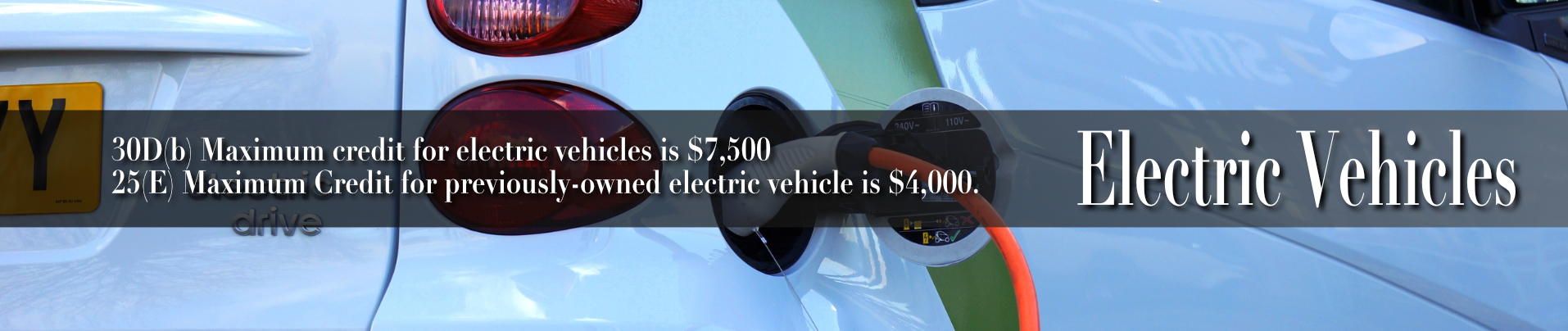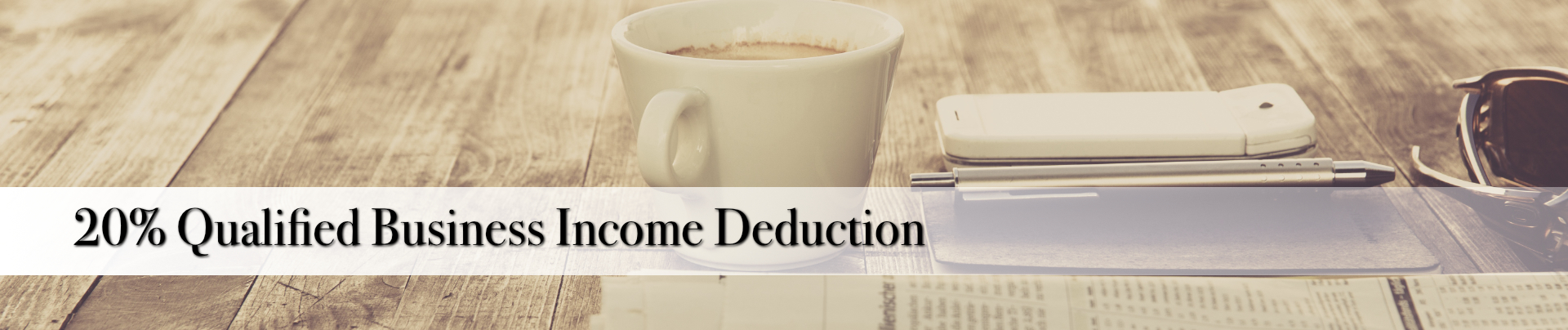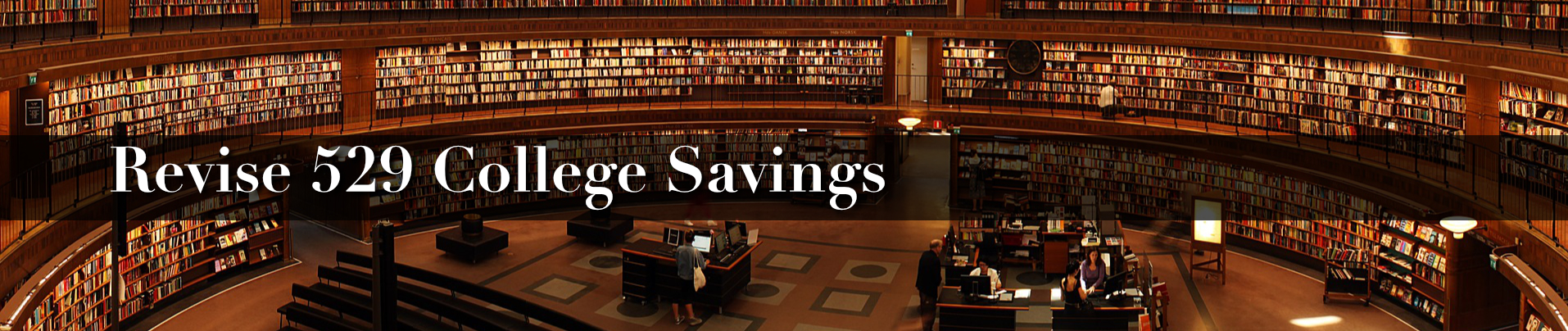IRS Now Accepting Renewal Applications for ITINs Set to Expire by End of 2017
The Internal Revenue Service is now accepting renewal applications for the Individual Taxpayer Identification Numbers (ITINs) set to expire at the end of 2017. The agency urges taxpayers affected by changes to the ITIN program to submit their renewal applications as soon as possible to avoid the rush.
Under the Protecting Americans from Tax Hikes (PATH) Act, ITINs that have not been used on a federal tax return at least once in the last three consecutive years will expire Dec. 31, 2017, and ITINs with middle digits 70, 71, 72 or 80 will also expire at the end of the year. Affected taxpayers who expect to file a tax return in 2018 must submit a renewal application.
As a reminder, ITINs with middle digits of 78 and 79 already expired last year. Taxpayers with these ITIN numbers can renew at any time.
Who Should Renew an ITIN
Taxpayers whose ITIN is expiring and who need to file a tax return in 2018 must submit a renewal application. Others do not need to take any action.
- ITINs with the middle digits 70, 71, 72, or 80 (For example: 9NN-70-NNNN; NNN-71-NNNN; 9NN-72-NNNN; 9NN-80-NNNN) need to be renewed even if the taxpayer has used it in the last three years. The IRS will begin sending the CP-48 Notice, You must renew your Individual Taxpayer Identification Number (ITIN) to file your U.S. tax return, later this summer to affected taxpayers. The notice explains the steps to take to renew the ITIN if it will be included on a U.S. tax return filed in 2018. Taxpayers who receive the notice after taking action to renew their ITIN do not need to take further action unless another family member is affected.
- Taxpayers can also renew their ITINs with middle digits 78 and 79 that have already expired.
Family Option Remains Available
Taxpayers with an ITIN with middle digits 70, 71, 72 or 80 have the option to renew ITINs for their entire family at the same time. Those who have received a renewal letter from the IRS can choose to renew the family’s ITINs together even if family members have an ITIN with middle digits other than 70, 71, 72 or 80. Family members include the tax filer, spouse and any dependents claimed on the tax return.
How to Renew an ITIN
To renew an ITIN, a taxpayer must complete a Form W-7 and submit all required documentation. Taxpayers submitting a Form W-7 to renew their ITIN are not required to attach a federal tax return. However, taxpayers must still note a reason for needing an ITIN on the Form W-7. See the Form W-7 instructions for detailed information.
There are three ways to submit the W-7 application package:
- Mail the Form W-7, along with original identification documents or copies certified by the agency that issued them, to the IRS address listed on the Form W-7 instructions. The IRS will review the identification documents and return them within 60 days.
- Taxpayers have the option to work with Certified Acceptance Agents (CAAs) authorized by the IRS to help them apply for an ITIN. CAAs can certify all identification documents for primary and secondary taxpayers and certify that an ITIN application is correct before submitting it to the IRS for processing. A CAA can also certify passports and birth certificates for dependents. This saves taxpayers from mailing original documents to the IRS.
- In advance, taxpayers can call and make an appointment at a designated IRS Taxpayer Assistance Center instead of mailing original identification documents to the IRS.